After downloading the game and trying to install it, the message "This App Will be Terminated Because a Security Policy Violation has been Detected" appears on Android, why does it happen and how to fix it? here's the reason why it happened and how to fix This App Will be Terminated.
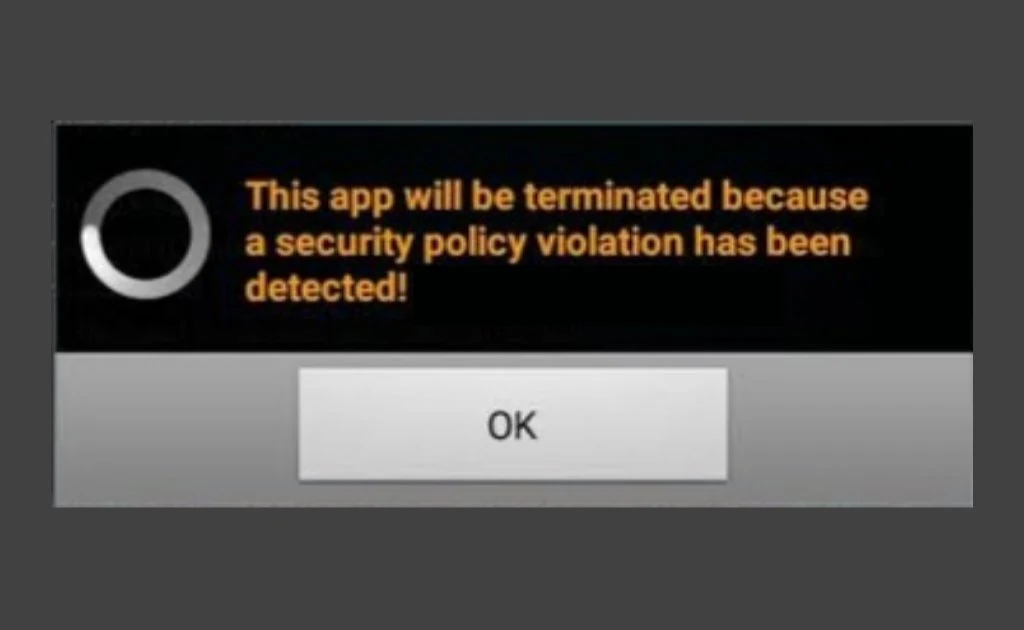 |
| cara mengatasi this app will be terminated di android |
Why the "This app will be terminated because a security policy violation has been detected" notification with a certain code and so on appears is because it is caused by a number of different issues, but generally such errors can still be resolved using various methods.
Of course, rooting your Android phone is not the first choice. Although it is possible to root the Android operating system in this way, it should not be done.
In a case when someone wants to run an HP game, the error is accompanied by the words "this app will be terminated because a security policy violation has been detected" which means this application will be terminated because a security violation has been identified.
This warning is usually also affixed with an error code, for example; 00000034, 32, 21, 09, 03, 04, 35 etc.
Not only games, other applications are sometimes affected by this security warning.
We focus on dealing with it, namely eliminating those notifications which prevent you from accessing Android games through the following simple guide.
Some of the methods presented here may become universal, so try experimenting and adapting to your experience.
Violations of Android security policies
How about we try to understand the reason why this problem occurs before we get to the core of this instructional.
After all, for what reason does this problem keep appearing on your screen? This problem occurs most often on older Android phones, although it may also occur on newer Android versions for unexplained reasons.
No root, To prevent system problems, root is not recommended.
How to Fix This App Will Be Terminated Because a Security Policy Violation has been Detected
Method 1: Turn off and then turn on your smartphone again. Restarting the HP can solve the problem.
So, restart your mobile device to check if you are lucky enough to fix the problem on the first try.
Method 2: Disable antivirus. Anti-virus blocks any suspicious signs such as files obtained from sources other than the Play Store. It could be that, by pausing it for a while, the non-playstore game installation process can work more freely.
Method 3: Turn off the emulator. If you're having trouble with the emulator, turn it off. To check if the problem notification actually appears, try playing the game directly on your phone.
Certain people pointed out that restarting the game on the emulator after stopping the game on the phone fixed the problem.
So it seems that moving from the emulator to your phone and back to the emulator will suffice.
Run the annoying game in the 64-bit version of the 32-cycle instance if you use Bluestacks or another Emulator.
Method 4: Download the game on your phone. If you put the game on external storage, the Android phone may terminate the program due to a security breach. Check to see if it is already installed on your phone.
Method 5: Turn off SuperSU. If you installed SuperSU or a similar app, chances are you can solve the problem by disabling or uninstalling it.
Check the list of apps installed on the smartphone via Settings. Select SuperSU and disable it.
. Method 6: Become a Magisk Some of this may result in boot loops, so tread with caution.
You can solve this problem using Magisk if you have an established phone (which I don't recommend).
This software allows you to root your framework without affecting any segment of the framework. The boot segment is the main thing that changes.
This way, keep NXB and Magisk away. Restart your device, then, uninstall Magisk which is not hidden. You should have the option to start playing or download your current game or app.
If that doesn't work, confirm assuming you're using SuperSU and get rid of it. You can then remove all root again and simply introduce Magisk.
Method7 : Contact the service provider.
If none of the tricks mentioned in this article work, contact the game's support staff and provide them with as much information as possible about the problem.
The knot
There are at least seven ways to solve the problem 'This App Will be Terminated Because a Security Policy Violation has been Detected' which translates to 'This app will be terminated because a security breach has been identified' on Android devices.

EmoticonEmoticon